您现在的位置是:首页 > 百科杂谈 > shutdownexe(shutdownexe A Powerful Command to Manage System Shutdown)
shutdownexe(shutdownexe A Powerful Command to Manage System Shutdown)
 jk118人已围观日期:2023-08-04 11:25:43
jk118人已围观日期:2023-08-04 11:25:43
shutdownexe(shutdownexe A Powerful Command to Manage System Shutdown)很多人对这个问题比较感兴趣,这里,极限生活记小编 jk就给大家详细解答一下。
shutdownexe(shutdownexe A Powerful Command to Manage System Shutdown)
shutdown.exe: A Powerful Command to Manage System Shutdown
Introduction
Shutdown.exe is a command-line utility in the Windows operating system that allows users to manage system shutdowns. This powerful tool provides a convenient way to shut down, restart, log off, or hibernate your computer. In this article, we will explore the various features and options offered by shutdown.exe and discuss its usage in different scenarios.
1. Basic Shutdown Commands
Shutdown.exe offers a range of basic commands that are commonly used to shut down or restart a computer. These commands include:
/s- Shuts down the computer./r- Restarts the computer./l- Logs off the current user./h- Hibernates the computer (only available in certain Windows versions).
To use these commands, you simply need to open the command prompt and type shutdown.exe followed by the desired option. For example, if you want to shut down your computer, you can enter shutdown.exe /s. The system will then initiate the shutdown process according to your command.
2. Advanced Shutdown Options
Aside from the basic commands, shutdown.exe also provides advanced options that give users more control over the shutdown process. Some of these options are:
/t xxx- Sets the time, in seconds, before the shutdown or restart occurs. For instance,/t 60will schedule the shutdown to occur after 60 seconds./f- Forces running applications to close without warning. This can be useful when dealing with unresponsive programs./c \"message\"- Adds a comment or message to be displayed in the Shutdown Event Tracker when the computer is restarted. This can serve as a reminder or notice for other users.
These advanced options allow users to schedule delayed shutdowns, forcefully terminate running applications, and leave messages for other users. For example, the command shutdown.exe /s /t 3600 /c \"Important updates pending\" will shut down the computer after a 60-minute countdown and display the message \"Important updates pending\" in the Shutdown Event Tracker.
3. Shutdown.exe with Remote Computers
One of the most powerful features of shutdown.exe is its ability to remotely shut down or restart other computers on the network. This can be extremely useful for system administrators who need to manage multiple machines without physically accessing each one. To perform a remote shutdown, you need to use the /m \\\\computername option followed by the desired shutdown command.
For example, to remotely restart a computer named \"Workstation1\", you can use the command shutdown.exe /m \\\\Workstation1 /r. This will send a restart command to Workstation1, initiating a restart process on that computer.
Conclusion
Shutdown.exe is a versatile and powerful command-line utility that offers a range of options for managing system shutdowns. Whether you want to shut down your own computer, schedule a delayed shutdown, forcefully terminate applications, or remotely control other computers on the network, shutdown.exe provides a convenient and efficient solution. By mastering the various commands and options available, users can effectively manage their computer systems and streamline the shutdown process.
关于shutdownexe(shutdownexe A Powerful Command to Manage System Shutdown) jk就先为大家讲解到这里了,关于这个问题想必你现在心中已有答案了吧,希望可以帮助到你。
下一篇:返回列表
相关文章
- shutdownexe(shutdownexe A Powerful Command to Manage System Shutdown)
- shielding(Shielding Protecting Yourself from Harmful Elements)
- septwolves(Septwolves:弘扬华夏文化的国民男装品牌)
- separate(什么是Separate?)
- sd卡无法读取(SD卡无法读取问题的解决方案)
- queensize(什么是Queen Size床)
- quanyou(全友家具品牌介绍)
- presidents(Presidents)
- ogg格式转换器(OGG格式转换器)
- offsetheight(offsetHeight详解)
热门排行
最新文章

shutdownexe(shutdownexe A Powerful Command to Manage System Shutdown)

shielding(Shielding Protecting Yourself from Harmful Elements)

septwolves(Septwolves:弘扬华夏文化的国民男装品牌)

separate(什么是Separate?)

sd卡无法读取(SD卡无法读取问题的解决方案)

queensize(什么是Queen Size床)
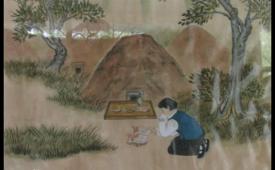
quanyou(全友家具品牌介绍)
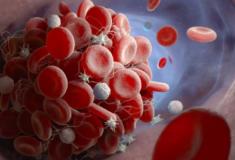
presidents(Presidents)

ogg格式转换器(OGG格式转换器)

offsetheight(offsetHeight详解)